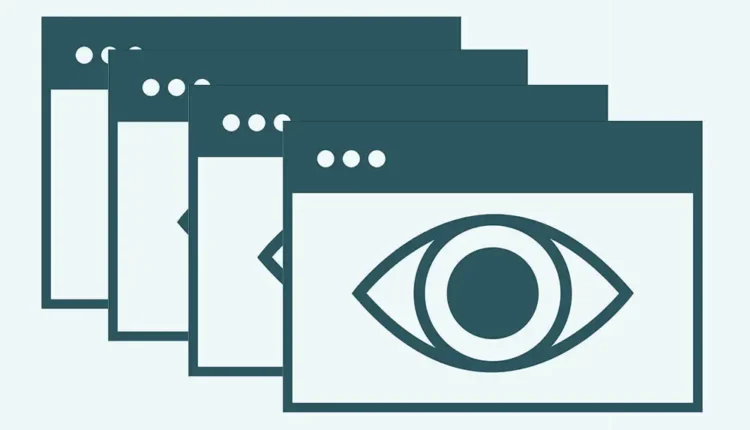In the digital world, where data drives decisions and strategies, understanding website metrics is crucial for businesses, marketers, and content creators. One key metric in web analytics is the “unique pageview.” This article will delve into understanding unique pageviews: What they are, why they matter, and how you can use them to gain insights into your website’s performance.
What Are Unique Pageviews?
Unique pageviews refer to the number of individual users who have visited a specific page on your website at least once during a given time period. Unlike total pageviews, which count every visit to a page, unique pageviews track only distinct users, providing a clearer picture of how many different people are engaging with your content.
For example, if a user visits a page three times in one day, it will count as one unique pageview but three total pageviews. This distinction helps in understanding how many individual users are interested in the content of that page.
How Unique Pageviews Are Tracked
We track unique pageviews using cookies and user sessions. When a user visits a website, we place a cookie in their browser. This cookie helps us identify the user when they return, so we count their visits as one unique pageview instead of multiple ones.
Here’s a simplified breakdown of how it works:
- User Visits the Page: When a user first visits a page, it’s counted as a unique pageview.
- Subsequent Visits: If the same user returns to the page within the tracking period (e.g., a day or a month), we do not count their visit as a new unique pageview. Instead, we consider it part of their original visit.
Why Unique Pageviews Matter
Understanding unique pageviews is essential for several reasons:
- Measure Content Reach: Unique pageviews help you gauge how many different people are accessing your content. This is valuable for assessing the reach of your content and understanding its appeal.
- Evaluate User Engagement: By comparing unique pageviews with total pageviews, you can get a sense of user engagement. A high ratio of unique pageviews to total pageviews might indicate that your content is drawing new visitors, while a lower ratio might suggest that existing visitors are repeatedly returning to the same content.
- Optimize Marketing Strategies: Knowing which pages attract unique visitors can help you tailor your marketing strategies. For instance, if a particular blog post or product page has a high number of unique pageviews, it may be beneficial to promote similar content or products more aggressively.
- Improve User Experience: Tracking unique pageviews can also help identify which pages are engaging users and which are not. If a page has a high number of unique pageviews but low engagement, it might need adjustments to improve user experience and retention.
How to Use Unique Pageviews Data
To make the most out of unique pageviews data, follow these steps:
- Analyze Trends: Look at unique pageviews over time to identify trends and patterns. For example, if a specific page sees a significant increase in unique pageviews, it may be due to a successful marketing campaign or seasonal interest.
- Compare with Other Metrics: Combine unique pageviews data with other metrics, such as bounce rate and average session duration, to get a comprehensive view of page performance. This helps in understanding not just how many unique users visited, but also how they interacted with the page.
- Segment Your Audience: Use segmentation to analyze unique pageviews by different user demographics or traffic sources. This can reveal insights into which audience segments are most interested in your content and where to focus your efforts.
- Set Goals and Benchmarks: Establish goals for unique pageviews based on your business objectives. For instance, if you aim to increase brand awareness, set a target for unique pageviews and track progress towards that goal.
Common Pitfalls to Avoid
While unique pageviews are a valuable metric, it’s important to be aware of potential pitfalls:
- Overlooking Other Metrics: Relying solely on unique pageviews can be misleading. Always consider other metrics like total pageviews, user behavior, and conversion rates to get a complete picture of page performance.
- Ignoring Context: Unique pageviews should be interpreted in context. A high number of unique pageviews on a page doesn’t necessarily mean it’s successful; it might be due to a temporary spike in interest.
- Cookie Limitations: Be aware that users may clear cookies or use different devices, which can affect the accuracy of unique pageview tracking. This can lead to discrepancies in data.
Conclusion
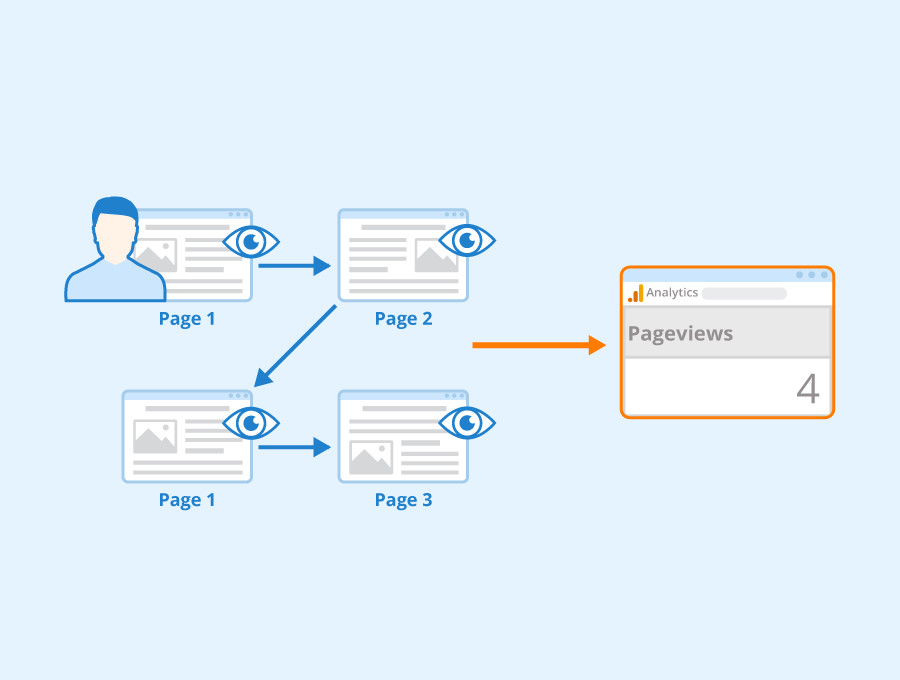
Unique pageviews are a key metric for understanding how many distinct users are interacting with your website’s content. By analyzing this data, you can gain valuable insights into content reach, user engagement, and overall website performance. Remember to combine unique pageviews with other metrics and context to make informed decisions that drive your digital strategy forward.
Frequently Asked Questions
What is the difference between unique pageviews and total pageviews?
Unique pageviews count each individual user who visits a page at least once during a specific period. Meanwhile, total pageviews count every visit to that page, including multiple visits by the same user.
How are unique pageviews tracked?
We track unique pageviews using cookies and user sessions. Cookies identify returning users, so we count multiple visits by the same person as one unique pageview.
Why should I focus on unique pageviews for my website?
Unique pageviews help measure how many distinct users are engaging with your content, offering various insights. These include insights into content reach, user engagement, and the effectiveness of your marketing strategies.
Can unique pageviews be affected by users clearing their cookies?
Yes, if users clear their cookies or use different devices, it can affect the accuracy of unique pageview tracking. Thus, potentially leading to discrepancies in data.