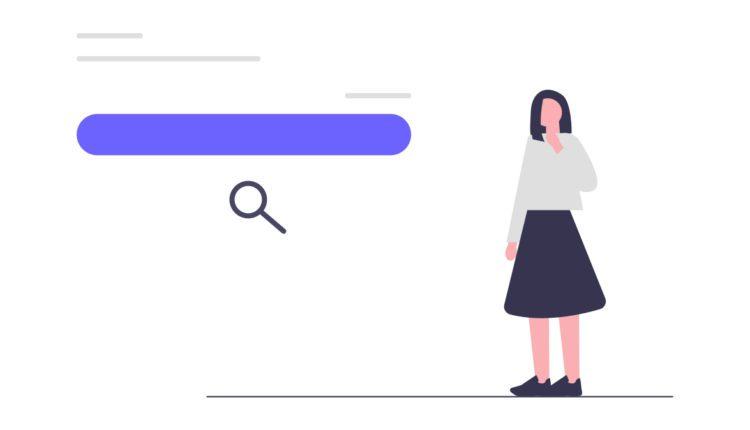For publishers aiming to maximize their ad revenue in the realm of online advertising, understanding the complexities of pricing strategies is essential. Target CPM (tCPM), a price option provided by Google Ad Manager, is one such pricing approach that has gained popularity. We will discuss what Target CPM is, how it functions, how to set it up, and whether it is the best option for you in this article.
What is Google Target CPM?
Demystifying Target CPM
- tCPM, or target cost per mille (Mille is Latin for thousand and refers to a thousand impressions), is an acronym for target cost per mille. In essence, it’s a floor pricing for an ad unit that is dynamically assigned. But exactly what does that mean? Consider it instead as a clever pricing scheme that changes to fit the dynamic environment of internet advertising.
- Target CPM allows Google Ad Manager to dynamically change the floor price for your available ad inventory based on incoming bids. The publisher’s objective eCPM (Effective Cost Per Mille) is what this optimization tries to attain. In plainer terms, it assists you in obtaining the optimum price for your advertising space by dynamically adjusting your pricing.
Real-World Analogy
- Let’s make a comparison with something you might be familiar with—the cost of airline tickets—to further clarify this idea. You can observe that costs can change based on demand and time when looking for flights. Similar to Target CPM, the floor price of your ad inventory might change depending on the level of competition and incoming bids.
How to Set up Target Google CPM? (Step-by-Step Guide)
Let’s explore how to set up Target CPM in Google Ad Manager now that we have a better understanding of what it is. Keep in mind that only publishers that use Google Ad Manager can use this function.
Step-1: Access your Google Ad Manager account as the first step.
Log into your Google Ad Manager account to get started.
Step 2: Navigate to Pricing Rules in Step Two.
After signing in, select “Inventory,” then “Ad Exchange rules,” and then “Pricing rules.”
Step-3. Establish a New Pricing Rule
Give your rule a name, click “Add new pricing rule,” and then decide on its priority. one process is essential because it establishes the significance of one pricing rule in comparison to others.
Step-4. Choose the Inventory Type
Choose the area of your inventory where this price rule should be applied. Display, mobile apps, in-stream videos, and games are your options.
Step-5. Set the Floor Price
The magic takes place here. Either a hard floor price or Target CPM are options. If you want Google Ad Manager to dynamically change your floor price based on incoming bids, select Target CPM.
Step-6. Save Your Rule
Remember to click “Save” so that the Target CPM rule will be applied to the inventory you have chosen. Keep in mind that this price policy automatically applies to all ad sizes and layouts. Specific brands, sizes, and sponsors can be customized.
Note: Always ensure that you’ve disabled the “Everyone and all sizes” setting to fine-tune your pricing strategy.
Is Target CPM Right for You?
Balancing Fill Rate and Revenue
A special technique to balance your fill rate and ad revenue is provided by Target CPM. You can greatly raise your fill rate by activating it. The fact that this isn’t a universal fix must be understood, though.
Target CPM can improve your pricing strategy, but for it to be truly effective, you still need to pay attention to other factors like user interaction and layout optimization.
How do you decide if Target CPM is the best option for you, then? The solution is in the testing.
A/B Testing with Google Ad Manager
Publishers can run A/B testing for different locations and ad units, including Target CPM, using Google Ad Manager. Here are some ways to play around with it:
1. Log in to your Google Ad Manager account and select the “Opportunities” option.
2. Click on “View opportunities” and choose the opportunity category. Then select “Enable Target CPM for unified pricing rules.”
3. Select “Experiment” and give your experiment a name (such as “target_CPM_exp1”).
4. Establish the experiment’s start and end dates. The proportion of impressions to use in the experiment can also be chosen.
5. To begin the experiment, click “Start”.
You can receive a report to evaluate Target CPM’s effectiveness on your inventory when the experiment is over. You can choose whether to apply the price guideline to other ad units and advertisers based on the findings of this report.
What is the Difference Between Target CPM and Manual CPM?
- Recognizing the Variations: Target CPM (tCPM) and Manual CPM are two separate pricing schemes that exist side by side in Google Ad Manager. Understanding the contrasts between these techniques, which cater to various requirements and goals, is crucial for publishers.
- Manual CPM: With manual CPM, you fix prices for your ad inventory. Usually, these costs are on the cheaper side. This strategy gives you more price flexibility but may reduce your fill rate.
- Target CPM: However, enables you to design pricing policies that dynamically modify your floor price. By balancing fill rates and revenue, this optimization seeks to prevent you from selling your inventory short. It eliminates lower bids that a manual strategy would have otherwise accepted.
A Simple Mnemonic
To understand the distinction, picture Manual CPM as a strict system where the buyer must achieve or surpass the predetermined “hard price” in order to win the auction. By accepting lower bids as long as they maintain a healthy overall cost per thousand impressions, Target CPM (tCPM) in Google Ad Manager, on the other hand, adds flexibility. Regardless of the technique you decide on, it’s critical to regularly assess performance and carry out tests to make sure your pricing plan is effective.
Conclusion
To understand the distinction, picture Manual CPM as a strict system where the buyer must achieve or surpass the predetermined “hard price” in order to win the auction. By accepting lower bids as long as they maintain a healthy overall cost per thousand impressions, Target CPM (tCPM) in Google Ad Manager, on the other hand, adds flexibility. Regardless of the technique you decide on, it’s critical to regularly assess performance and carry out tests to make sure your pricing plan is effective.
Frequently Asked Questions
Q1. How do you calculate target Google CPM?
A1: The following formula should be used to determine Target Google CPM:
Total advertising cost divided by CPM multiplied by 1000 equals total impressions.
Or, if you’re trying to locate the CPM:
CPM is calculated as Campaign Cost Total / (Total Impressions / 1000).
This formula aids in calculating the cost per thousand impressions (CPM), a popular statistic used in internet advertising, for your marketing campaign.
Q2. What is Google CPM?
A2: The acronym “CPM” for Google stands for “Cost Per Mille,” where “Mille” is the Latin word for a thousand. It represents the price of advertising per thousand page views. It is a method of calculating the amount advertisers pay to have their ads displayed to viewers of websites 1,000 times. In the field of digital advertising, CPM is a crucial measure that aids advertisers and publishers in understanding the cost and effectiveness of their campaigns.