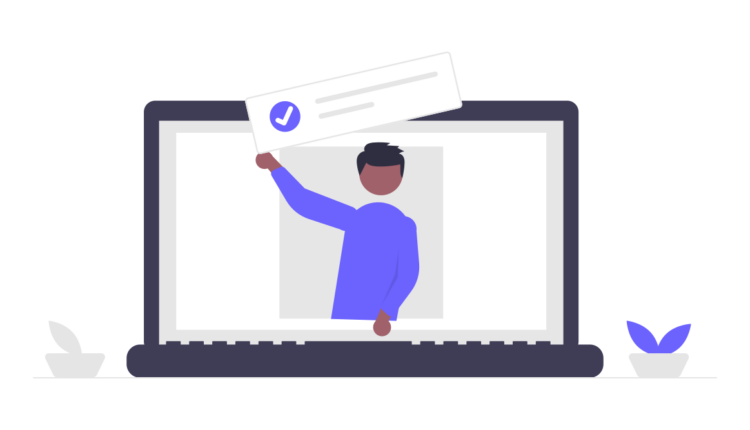Are you a web publisher who once, created his/her own website for fun, but now looking to make some money out of it? If that is the case then dood, you are at a hot spot. Google AdSense will help you monetize your website and all of your online content and make a handful of money. But to achieve that you need to understand how AdSense works and also use it effectively. In this post, we’ll go over everything you need to know about AdSense, including its description and how it works.
What is AdSense?
Google AdSense serves as a magical piggy bank for website owners. Using this platform, you can add advertising to your website and get paid when users click them. What you need to understand is as follows:
- Acceptable Formats: The ad types that AdSense offers include text, picture, native, video, and interactive media ads, to name a few.
- Targeting: It can show advertisements based on the information on your website, where they are placed, how they are personalized, and more.
- Revenue Model: You may be compensated according to the frequency of clicks and views on your advertisements.
Since its launch in 2003, AdSense has gained enormous popularity. It is used by over 10 million websites and is a great option for publishers because it is user-friendly.
How Does AdSense Work?
AdSense is straightforward if you understand a bit of web tech. Here’s the basic idea:
- Header Code: You insert an AdSense piece of code into the HTML header part of your website. This code is critical since it analyses your website for problems, produces reports, distributes ad units, and takes care of everything necessary for generating revenue.
- Ad units and placements: These call for ad tags that enable you to alter the ad’s targeting and presentation. These tags are put where you want the adverts to appear on your web pages.
- User Interaction: The header code on a website with AdSense activates the ad tags on that page when a user accesses it. AdSense rapidly sends a request to the Google Display Network (GDN) to discover appropriate adverts if ad tags are available. GDN reacts to a commercial placed on the webpage almost instantly.
AdSense is skilled at locating pertinent advertising. Even if they differ from your chosen emphasis keyword, it takes into account the keywords used on the webpage. It determines what a webpage is about using keyword analysis, word frequency, font size, and the general link structure, and then matches adverts accordingly.
Note: Google Ads is used by advertisers to choose keywords, ad sizes, and locations. To discover the best match, GDN compares this data with that provided by publishers like you.
Advantages of AdSense
1. Free to Start: Using AdSense is completely free; they only profit when you do.
2. User-Friendly: The dashboard for AdSense is simple to use. You can execute experiments to increase your revenue, build and optimize ad units, and check your monthly revenues.
3. Clearly Defined Eligibility: Even if your website is just three months old, AdSense will typically approve your content provided it is unique, safe, and has a good design and architecture.
4. Multi-Platform: You may link a single AdSense account to various websites, a Blogger account, and even a YouTube channel.
5. Supports a Variety of Ad Formats: The user experience is improved by native ads in particular since they mix in perfectly with your content.
6. Safety checks: Google makes sure that all ad creatives are secure, avoiding objectionable advertisements and dangerous content from showing up on your website.
Disadvantages of AdSense
1. Strict Rules: Violations of the AdSense rules may result in immediate account termination. Depending on the infraction, you could never be able to use AdSense again or it might take months to get access back.
2. Lack of transparency: Google withholds information about the income split it receives from publishers. It can be tough to predict your earnings accurately due to this lack of transparency.
3. Limited Demand Control: AdSense’s use of a closed network (Google Display Network) that forbids the use of other demand sources or advertisers limits your ability to make money from the service.
4. Absence of complex capabilities: By excluding complex capabilities like configurable price floors and ad refresh, which are essential for revenue optimization, AdSense simplifies its platform.
5. Second-Price Auctions: AdSense continues to employ second-price auctions, which may lower your earnings while other Google products use a first-price auction methodology.
6. Limited help: Publishers that have issues like revenue decreases, ad unit troubles, or fines do not receive dedicated help from AdSense.
How does AdSense Payment work?
The two main income types offered by AdSense are Cost Per Mille (CPM) and Cost Per Click (CPC). The payment procedure operates as follows:
- Minimum payout Threshold: To get a payout, your earnings must total at least $100.
- Payment Conditions: AdSense uses a net 30 cycle for payments. For instance, if you make money in June, it will show up in your account by July 3rd. Between July 21 and July 26, AdSense will complete your payment if it is greater than $100. Earnings will roll over to the following month if you fall short of the $100 mark.
Depending on where you are, you can get AdSense payments via Electronic Fund Transfer (EFT), checks, wire transfers, and more.
Google normally gives publishers 68% of the CPM received from advertising as revenue sharing. For instance, you would receive $0.68 (or 68 cents) if an advertiser paid $1 for an ad unit.
What are the AdSense Policies?
You must abide by their rules in order to sign up for AdSense and maintain good standing:
- Make sure your content is unique and not offensive, obscene, unlawful, or copied.
- You must be at least 18 years old to enter.
- The website should be yours, which means you should have bought the name and hosting.
- Avoid practices that artificially raise click-through rates (CTR), such as clicking on your adverts.
- Utilise Ads.txt Display the partner networks with the ability to sell inventory.
- Maintain authentic traffic sources (Automated or paid traffic is not permitted).
- Don’t employ tricks or misinformation to get people to click on your adverts.
AdSense Alternatives
Publishers frequently look for alternatives to AdSense since ad technology is always changing. These reasons include being turned down by AdSense, wanting better targeting options, or wanting more transparency. So, to compare with AdSense, take into account these:
- Media.net
- Infolinks
- RevenueHits
- Advertiser
- PopAds
To increase your earnings, you can even combine AdSense with other ad networks and guarantee a great user experience, just keep things in balance.
Top Tips to Optimize Existing Campaigns
Here are some top tips for making your AdSense campaigns as effective as possible:
1.Optimize Layout: Restrict the number of ad units on your pages to a reasonable number to avoid degrading user experience and lowering overall revenue.
2. Mobile Optimisation: In light of the rising popularity of smartphones, make your site mobile-friendly. Pay close attention to website load times, make use of responsive ad tags, and guarantee a similar user experience on desktop and mobile.
3. Safety precautions: Avoid clicking on your own adverts because doing so may result in consequences. Always abide by the AdSense policies and stay away from misleading ad layouts.
4. Keep Your Content the Centre of Attention: Avoid overcrowding your website with advertisements and keep it focused on your content. For attracting and retaining readers, quality material
Frequently Asked Questions
Q1: What is Google AdSense?
A1: With the help of the Google AdSense program, website owners may monetize their sites by running adverts. There are numerous ad styles and income methods available.
Q2: How to start with AdSense?
A2: You can register on the Google AdSense website, enter the information about your website, and add the AdSense code to your website. Once accepted, you may start creating ad units and making money.
Q3: What are some alternatives to AdSense?
A3: Media.net, Infolinks, RevenueHits, Bidvertiser, and PopAds are a few substitutes. You can use AdSense in conjunction with other ad networks.