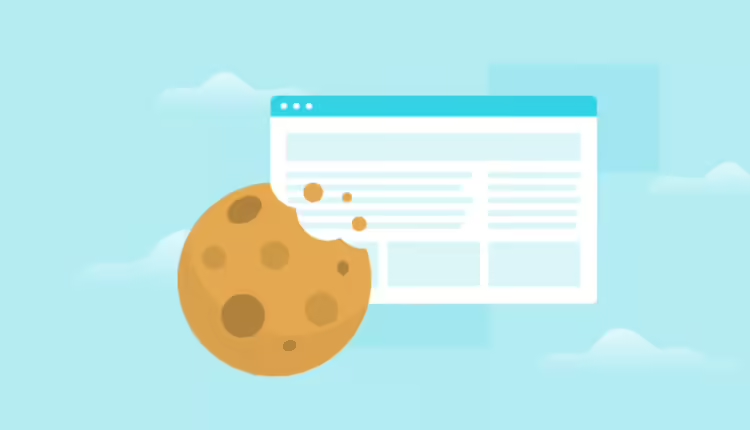Cookies are tiny bits of data saved on your computer by websites you go to. They help improve your online experience a lot by keeping track of things like what you prefer and how you log in. But not every cookie is the same. Different types of cookies exist, each having its purpose. This article will talk about different cookie formats, what they are used for, and how they change your time browsing the web.
What Are Cookies?
Before going into the different types of formats, it is important to know what cookies are and what they mainly do. Cookies are text files that have tiny bits of information in them. When you visit a website, it can give your browser a cookie. Your browser keeps this cookie on your device. Next time when you go to the same site, your browser sends back the cookie to the website. This way, the website knows who you are and remembers what you like or prefer from before.
Types of Cookies
You can group cookies by how long they last, which domain they belong to, and what purpose they serve. Here are the main types:
- Session Cookies: These cookies are temporary and exist only while you are browsing. They get removed from your device when you close the browser. Session cookies usually help remember what you do during one visit, like items you put in a shopping cart.
- Persistent Cookies: Not like session cookies, persistent cookies stay on your device for a longer time, even when you shut down your browser. These kinds of cookies are used to keep in mind your choices and login info for the next time you visit.
- First-Party Cookies: The websites you visit make these cookies. They help to save things like your preferences and make sure everything works well for you on that site.
- Third-Party Cookies: These cookies come from websites different than the one you are currently on. Usually, they help in tracking and advertising; for example, advertisers use them to show ads that match your browsing habits.
A Deep Dive Into Cookie Formats
You can keep cookies in different ways, and each has special features and purposes. The most usual cookie formats are:
- Plain Text Cookies: These types of cookies are very simple and also most common. They keep data in plain text format, which makes it easy for websites to read or write information there. Using plain text cookies is simple to do, but they are not very safe because anyone can easily read and change the data.
- HTTP-Only Cookies: Only the HTTP protocol can touch these cookies, meaning JavaScript cannot read or change them. HTTP-only cookies give extra security to protect sensitive info from cross-site scripting (XSS) attacks.
- Secure Cookies: Websites send secure cookies only through safe HTTPS links. This ensures the encryption of cookie data during transmission, protecting against eavesdropping and man-in-the-middle attacks.
- SameSite Cookies: Added for better security, SameSite cookies control the sharing of cookies in cross-site requests. They have three settings: Strict, Lax, or None. Strict mode makes sure cookies are sent only when you’re visiting the same site that set them, so no cross-site requests are allowed. Lax lets some cross-site requests happen but still limits mostly to first-party contexts. None means all kinds of cross-site requests are fine, but if using HTTPS, it needs a Secure attribute to be safe.
Uses of Different Cookie Formats
Understanding the uses of different cookie formats helps in appreciating their importance. Here’s how people usually use these formats:
- Personalization: Persistent and first-party cookies are used a lot to make your browsing more personal. They keep track of things you like, the language you use, and even your login info so that when you come back to a website later, everything is easier and nicer for you.
- Security: Using HTTP-only and secure cookies is very important to make your web sessions safer. They help protect private information, like login tokens, from being seen or taken by bad people online.
- Tracking and Advertising: In the advertising world, people often use third-party cookies. They watch what you do on different websites to help advertisers make profiles of you. This way, they can show ads that match your interests better. SameSite cookies help manage the security and privacy concerns associated with these practices.
Managing Cookies
Because cookies affect privacy and security, managing them is important for safe browsing. Most modern web browsers give options to control cookie settings. Here are some tips for managing cookies:
- Clean Cookies Often: Sometimes clear cookies in your browser to get rid of saved data and lower the chance of privacy problems.
- Change Browser Settings: Set up your browser to block third-party cookies or just accept cookies from websites you trust. This can reduce tracking and improve your privacy.
- Use Extensions: You can use browser extensions to get more control over cookies and tracking systems. Tools like Privacy Badger and Ghostery are helpful because they block unwanted tracking cookies.
Conclusion

Cookies are very important for the internet, making the user experience better and allowing personalized services. Knowing different types of cookies and how they work makes it easier to see their role, but also must be careful about privacy and security issues they can bring. When you control your cookie settings well, you can have a safer and more personal web browsing time.
FAQs About Cookie Formats
1. What are cookie formats and why are they important?
Cookie formats are the different ways you can structure cookies in so that websites use them to store data. They are important for enhancing user experience, providing security, and enabling personalized services.
2. How do session cookies differ from persistent cookies?
Session cookies are temporary and deleted when you close your browser, while persistent cookies remain on your device for a set period, remembering your preferences for future visits.
3. What are HTTP-only cookies and what’s their use?
HTTP-only cookies are accessible only through the HTTP protocol, not by JavaScript, which provides additional security against cross-site scripting (XSS) attacks.
4. How can I manage cookies to protect my privacy?
You can manage cookies by regularly clearing them, adjusting browser settings to block third-party cookies, and using extensions that enhance privacy and control over tracking mechanisms.