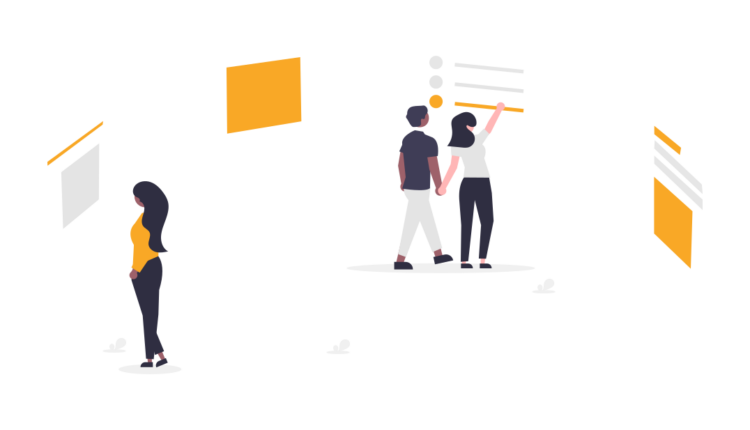Google is leading the way in adjusting to these developments in the rapidly evolving ad tech sector. We’ll examine Google MCM (Multiple Customer Management) and how it affects publishers and advertisers in this in-depth study. Learn how Google MCM may improve client connections, streamline procedures, and spur business expansion.
What is Google MCM?
Multiple Customer Management, often known as Google MCM, is a noteworthy advancement in digital advertising. It’s Google’s method of improving the security and transparency of the advertising procedures for publishers. Let’s examine Google MCM in more detail.
What is Scaled Partner Management (SPM)?
We must first grasp SPM (Scaled Partner Management), Google MCM’s predecessor, in order to completely comprehend it. Through larger publishers and channel partners, SPM enabled smaller publishers to access Google Ad Exchange (AdX), circumventing AdX’s eligibility rules.
Why is MCM Replacing SPM?
Google decided to go from SPM to MCM because publisher partnerships need to be more transparent. MCM wants to make the relationship between child and parent publishers’ levels of authorization more open and effective.
Why Should You Opt for Google MCM (Google MCM Advantages)?
Now that we know the differences, let’s explore the benefits of Google MCM for publishers.
- Expanded Reach and Increased Revenue Potential
More advertisers can bid on your inventory thanks to Open Bidding, a server-side header bidding mechanism, which Google MCM makes available. This enhances the level of competitiveness and the potential for profit.
- Enhanced Revenue Opportunities with Programmatic Deals
Programmatic Guaranteed and Preferred Deal administration is made easier with MCM, which also gives you a more excellent CPM and more inventory control.
- Better Results Than AdSense
By providing access to premium exchanges and improved deal management, switching from AdSense to MCM can considerably increase ad revenue.
- Higher Revenue Potential
Google MCM uses premium marketplaces and effective deal management to support publishers in maximizing ad income.
Eligibility Criteria for Google MCM
Publishers who want to participate in the Google MCM Programme must fulfill certain criteria that Google has set.
- Website Verification by Google
Google audits your website to make sure it complies with their standards and policies, building credibility.
- Compliance with Copyright Laws
Websites must comply with copyright laws and regulations, respecting intellectual property rights.
- Restriction of Sensitive Content
Websites promoting sensitive content may face eligibility challenges due to Google’s strict policies.
- Valid ads.txt File
A valid ads.txt file is required to verify advertising inventory authenticity.
How to Get Started with Google MCM (Multiple Customer Management)?
Here are the steps to get started with Google MCM.
Step-1. Have a Google Ad Manager Account
You need a Google Ad Manager account to access Google MCM. Ensure you have one in place.
Step-2. Find MCM Partners
Not all SPM partners have access to MCM. Verify if your current partner has MCM access.
Step-3. Verification Process
If your partner has MCM access, they’ll send you an invitation. Accept it, and choose your delegation type.
Step-4. Managed Account
– Monetize your website content using the GPT (Google Publisher Tag).
– Ad revenue sharing follows Google’s agreement.
Step-5. Managed Inventory
– Provide access to specific ad inventory.
– Your partner uses their GAM 360 account to manage and optimize inventory.
Step-6. App Publishers
For app publishers, the process is straightforward. Parent publishers handle inventory within their GAM 360 account.
Step-7. Website Publishers
For websites, you’ll receive the GPT tag to serve relevant ads on your site.
Conclusion
Accessing Google Ad Exchange can be challenging, but Google MCM simplifies the process. As an authorized Google MCM partner, we can help you transition and maximize ad revenue.
Frequently Asked Questions
Q1. Is Google MCM available to all SPM partners?
No, Google MCM access varies, and not all SPM partners can join the program.
Q2. How do I get access to Google MCM?
They will invite you if they accept your SPM partner into MCM. Accept it to grant them access to manage your inventories.
Q3. What if my SPM partner isn’t approved for the MCM program?
If your partner isn’t approved, consider finding other channel partners with MCM access.