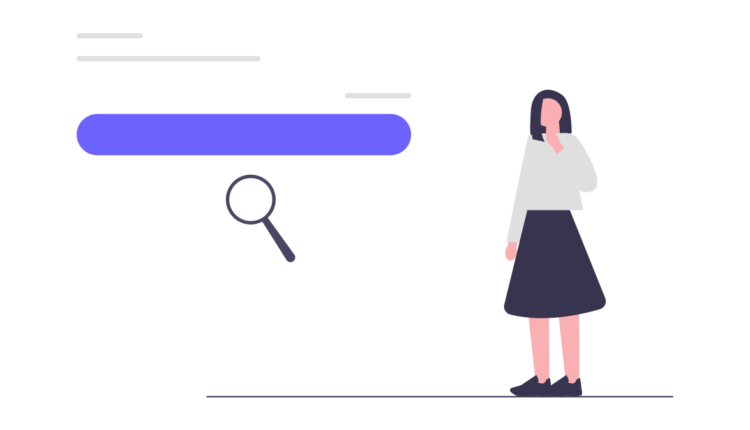The Google IMA SDK is a suite of software development kits (SDKs) that make it easy for publishers to integrate video ads into their websites and apps. The IMA SDK is available for Android, iOS, HTML5, and other platforms.The IMA SDK supports a wide variety of video ad formats, including in-stream ads, outstream ads, and interactive ads. It also supports a variety of ad targeting options, such as demographic targeting, interest targeting, and contextual targeting.
The IMA SDK is used by a wide range of publishers, including major media companies, social media platforms, and gaming companies. It is also used by many small and medium-sized businesses.
How the Google IMA SDK Works
The IMA SDK works by requesting video ads from an ad server and then displaying those ads in a video player. The IMA SDK can request ads from a variety of ad servers, including Google Ad Manager, AdSense, and third-party ad networks.The IMA SDK also provides a number of features to help publishers manage their video ad campaigns, such as ad blocking detection, ad frequency capping, and ad reporting.
Benefits of Using the Google IMA SDK
There are a number of benefits to using the Google IMA SDK for video ad monetization:
• Easy to use: The IMA SDK is easy to integrate into websites and apps. Google provides detailed documentation and tutorials to help publishers get started.
• Wide range of ad formats and targeting options: The IMA SDK supports a wide variety of video ad formats and targeting options, giving publishers the flexibility to choose the best ads for their audience.
• High performance: The IMA SDK is designed to deliver high-performance video ads. It uses a variety of techniques to minimize latency and maximize ad viewability.
• Reliable and secure: The IMA SDK is a reliable and secure platform for serving video ads. It is regularly updated with new features and security patches.
How to Get Started with the Google IMA SDK
To get started with the Google IMA SDK, you will need to create an account with Google Ad Manager or AdSense. Once you have created an account, you will need to generate an ad tag for each video ad campaign that you want to run.Once you have generated an ad tag, you can integrate the IMA SDK into your website or app. Google provides detailed documentation and tutorials to help you get started.