In today’s fast-moving digital world, slow loading websites can cause big problems. It makes people use the site and also hurts your place in search engine results. Luckily, there are many ways to make your website faster. This writing will look at some of the best methods to fix a slow-loading site using easy words and clear steps.
Optimize Images to Fix Slow Loading Websites
Large images can significantly contribute to slow loading websites. Here’s how to optimize them:
- Make images smaller: Use tools like TinyPNG or JPEGmini to lower image file sizes but keep the quality good.
- Use Correct Formats: JPEG for photos; PNG for graphics with fewer than 16 colors; and SVG for logos and icons.
- Specify Image Dimensions: Always set the height and width of your images in HTML or CSS. This helps avoid layout shifts when pages load.
Minimize HTTP Requests
Every piece on your website like images, scripts, and stylesheets needs an HTTP request. Cutting down these requests can make your site faster.
- Combine Files: Merge CSS and JavaScript files into a single file.
- Use CSS Sprites: Combine many images into one big sprite sheet, then use CSS to show only the needed part of that image.
- Place Small CSS and JavaScript Inside HTML: For little scripts and styles, maybe you put them straight into your HTML.
Fix Slow Loading Websites By Enabling Browser Caching
Browser caching keeps parts of the website on the user’s device, so next time site opens faster.
- Set Expiry Dates: Set up your web server to put expiry dates on static things like images, CSS, and JavaScript. This way the browser knows how long it should keep these files stored.
- Use Cache-Control Headers: Specify cache-control headers to tell the browser how long and under which conditions it should keep content in the cache.
Use a Content Delivery Network (CDN)
A CDN shares your website’s static stuff on many servers all around the world. This makes the distance between the server and the user smaller.
- Pick a Trustworthy CDN: Some well-known services are Cloudflare, Akamai, and Amazon CloudFront.
- Set Up CDN Correctly: Make sure all static files (pictures, CSS, JavaScript) are delivered using the CDN.
Optimizing Your Code Helps A Lot
Clean, efficient code is crucial for a fast website.
- Make CSS, JavaScript, and HTML smaller: Get rid of extra characters like spaces and comments in your code. Tools such as UglifyJS and CSSNano can assist you.
- Reduce Redirects: Every redirect makes extra HTTP requests, which slow downloading. Try to have fewer redirects on your website.
- Delay JavaScript Loading: Apply the async or defer attribute to load JavaScript files asynchronously. This stops them from delaying how fast the page shows up on screen.
Reduce Server Response Time
Your server’s response time is crucial for a fast-loading website.
- Pick a Good Hosting Provider: Choose a hosting provider that people know for being fast and dependable. If your website is big, think about using VPS or dedicated hosting.
- Optimize Database Queries: For websites relying on databases, you should make queries better to decrease loading times. Use indexes and caching if it is possible.
- Choose Lightweight Design: If you use a CMS like WordPress, pick a lightweight design that is optimized for speed.
Enable GZIP Compression
GZIP compression makes web files smaller, so they can be sent to the browser faster.
- Activate GZIP on Your Server: Set up your web server so it compresses files before they go to the browser. Many servers, such as Apache and Nginx, can do GZIP compression.
Monitor and Analyze Performance
Regularly monitoring your website’s performance helps you identify and fix issues quickly.
- Use Performance Tools: Instruments like Google PageSpeed Insights, GTmetrix, and Pingdom give detailed records on how your website performs and offer ideas for betterment.
- Check Real User Data: Use tools such as Google Analytics to see how real users are performing and find pages that need improvements.
Limit External Scripts
External scripts, such as ads and font loaders, can slow down your website.
- Load Only Essential Scripts: Remove all outside scripts not crucial for your site’s work.
- Asynchronous Loading: When it’s possible, load external scripts in an asynchronous way to stop them from blocking other parts of the page.
Say Goodbye to Slow Loading Times: Keep Your Website Updated
Regular updates ensure your website is running efficiently and securely.
- Update Software and Plugins: Always make sure your CMS, themes, and plugins are updated so you can get better performance and important security fixes.
- Remove Not Needed Plugins: Turn off and delete plugins you do not use anymore because they can make your site slower.
Conclusion
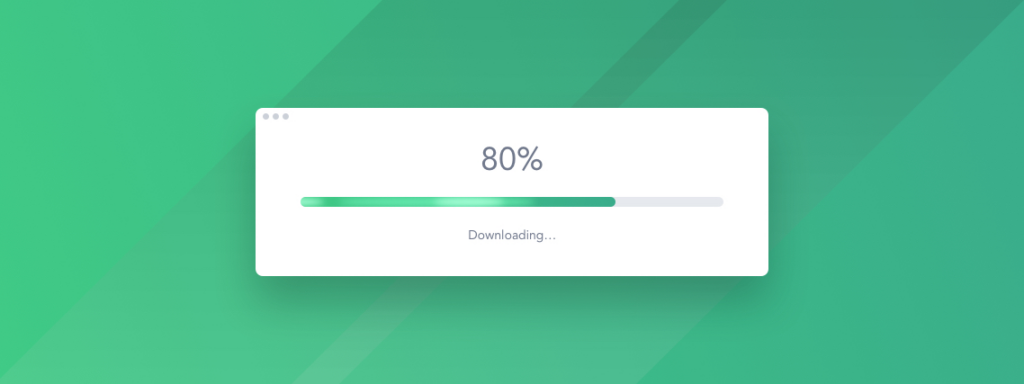
A website that loads quickly is indeed very important for a good user experience and higher search engine rankings. If you follow these tips, you can make your website load much faster and thus keep visitors pleased. It is important to always keep an eye on your site and do regular maintenance. This helps make sure your site stays fast and works well.
Frequently Asked Questions on Slow Loading Websites and How to Fix Them
1. Why is my website loading slowly?
Several factors can cause slow loading times, including large image files, excessive HTTP requests, inefficient coding, and also server response time issues.
2. How can I optimize images for faster loading?
Compress images using tools such as TinyPNG, use appropriate formats (JPEG for photos, PNG for graphics), and specify image dimensions in HTML or CSS.
3. What is a Content Delivery Network (CDN) and how does it help?
A CDN distributes your website’s static content across multiple servers worldwide, therefore reducing the distance between the server and the user, which speeds up load times.
4. How does enabling browser caching improve website speed?
Browser caching stores elements of your website on a user’s device, so the site loads faster on subsequent visits by reducing the need to re-download resources.


