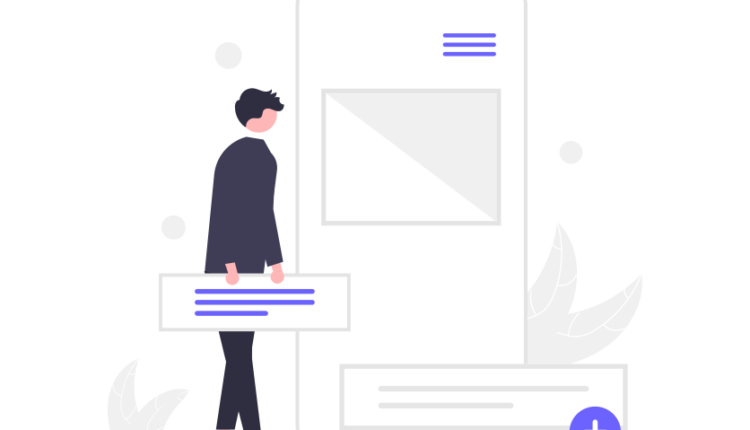Are you sick and weary of seeing your money eroded by ad fraud? Want to guarantee that your ad inventory is only sold by authorised sellers? You only need to look at Ads.txt. Are you curious what ads.txt is? We’ve got you covered, so don’t worry. For publishers looking to safeguard their inventory from unauthorised dealers and boost income, it’s a game-changing answer. Publishers can take charge of their online advertising and protect their revenue by maintaining an updated Ads.txt file on their website.
What is Ads.txt?
Authorised Digital Sellers, or Ads.txt, is a straightforward, adaptable, and safe method for publishers to list the businesses permitted to sell their digital inventory. It is a text file created by the IAB that contains a list of every approved digital vendor for a given website.
Key points of Ads.txt
- By confirming the integrity of ad inventory, it assists in reducing ad fraud while enabling advertisers to purchase inventory with confidence and removing the possibility of purchasing fake.
- The adoption of this simple, open-source solution is strongly encouraged by the advertising industry to increase transparency and reduce fraud in the programmatic advertising ecosystem.
- The file is stored on the publisher’s website and is accessible to anyone, making it easy for ad buyers to verify the legitimacy of the inventory.
How Does Ads.txt Work?
File Creation
Publishers compile a list of all approved digital sellers for their inventory in a publicly available file on their website. The file outlines the contractual arrangements between the publisher and the supply-side platforms (SSPs), ad exchanges, and other parties permitted to sell the publisher’s inventory.
Verification by Advertisers
When an advertiser wants to buy ad space on a website, they can verify that the publisher is allowed to sell the inventory by looking at the publisher’s Ads.txt file. The advertiser can infer that the inventory is fake and steer clear of buying it if the supplier is not identified in the file.
Updating the File
The Ads.txt file is routinely updated to stay up-to-date and correct. This lowers the likelihood of fraud in the ecosystem of programmatic advertising. All sorts of publications can use ads.txt since it uses a straightforward text file format that is simple to use and manage, regardless of their level of technological ability.
How Do Buyers Verify Ads.txt Inventory?
There are various methods for doing this. Buyers can verify the ad tags’ validity by looking at them if the publisher and exchange have both implemented ads.txt. Additionally, buyers can access the ads.txt file from the publisher’s website and manually check to see if the exchange they are using is included. Additionally, the IAB has released a crawler that can swiftly search publisher websites for the ads.txt file. This is excellent for buyers who need to quickly check a number of publishers.
Importance of Updating Ads.txt Files Regularly
Ad Fraud Prevention
• Keeping the file up to date guarantees that only approved merchants can offer merchandise on your domain, assisting in the fight against ad fraud.
• Although Ad.txt can be a helpful tool for preventing ad fraud, it should be used in conjunction with other ad fraud protection techniques because it is not a complete solution.
Improved Ad Revenue
• You may make sure that you are receiving the highest potential ad revenue by limiting the number of authorised vendors that are permitted to offer merchandise on your domain.
Better Advertisers Trust
• By maintaining an up-to-date ads.txt file, you may show advertisers that you take ad fraud protection seriously, which can foster trust and boost demand for ad space on your site.
Best Practices for Keeping Ads.Txt Files in Check
1. Verify the List of Authorized Sellers
Make sure your ads.txt file’s list of authorised merchants is accurate and up to date by regularly checking it. Remove any vendors who are no longer permitted to offer products on your website.
2. Monitor Unauthorized Sellers
Utilise tools and services to keep an eye out for unapproved vendors trying to resell goods on your domain. Remove any you find right away from your ads.txt file.
3. Keep the Ads.txt File Updated
Update your file frequently to reflect any alterations to your list of authorised merchants, such as the addition of new sellers or the erasure of existing ones. This will guarantee the accuracy of your information and its ability to successfully thwart ad fraud.
What is Ads.txt for Mobile Apps?
App-ads.txt, also referred to as Ads.txt for mobile apps, is being embraced by an increasing number of app developers. You must be wondering why it exists and was constructed differently at this point. This is why:
For mobile apps, the term “Ads.txt” refers to a file that contains a list of the authorised domain sellers for in-app advertising. By guaranteeing that only authorised and authorised suppliers offer advertising in a certain mobile app, this helps combat ad fraud.
Adoption of App-ads.txt
• 1,224,225 out of 3,788,640 total apps on Google Play, or approximately 32.31% of all apps, have “App-Ads.txt” implementations.
• “App-Ads.txt,” which is used by 72.1% of the top 1,000 apps on Google Play, has a higher adoption rate. Out of the top 1,000 apps, 721 have adopted the norm, so to speak.
Benefits of Implementing App-ads.txt
Ad Fraud
By guaranteeing that only authorised merchants can sell and show adverts on a certain app. The app-ads.txt file aids in the prevention of ad fraud. This makes it more difficult for unauthorised parties to use the app to display false or subpar adverts.
Improved Transparency
Why By making it simpler to recognise authorised merchants, the app-ads.txt file promotes transparency in the digital advertising ecosystem. This lessens the likelihood that ads would be supplied by dishonest or unauthorised parties. And it will also be enhancing the overall quality of adverts.
Conclusion
To sum up, Ads.txt and app-ads.txt are two straightforward yet effective solutions that are essential to the digital advertising sector. Giving consumers access to a comprehensive and trustworthy list of authorised digital vendors reduces ad fraud. As well as fosters greater openness, and raises the general effectiveness of adverts.
Frequently Asked Questions
Q1. What is ads.txt used for?
A: Ads.txt (Authorised Digital Sellers), which is used to reduce ad fraud and ensure authentic ad sales, lists the businesses that are permitted to sell digital inventory on a website.
Q2. Is ads.txt mandatory?
A: Although it is not required, employing ads.txt is highly advised to stop fake inventory and guarantee honesty in ad sales.
Q3. How long does an ad.txt take?
A: The primary suppliers for in-app advertising on networks like AdSense may take up to 24 hours to process adjustments to Ads.txt.