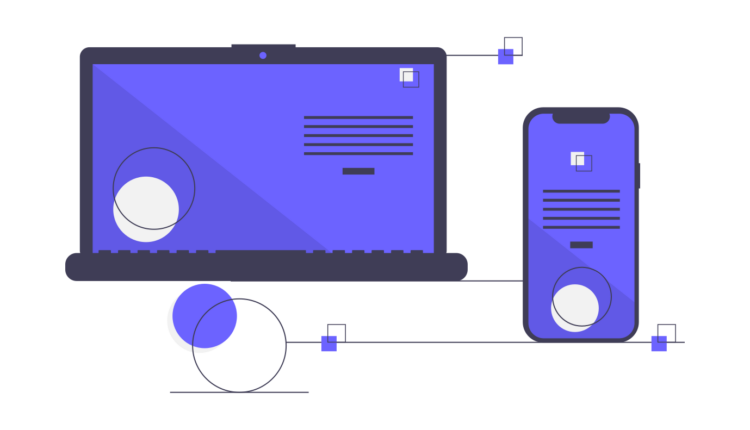Google Ad Manager is a comprehensive ad management platform that helps publishers manage and sell their ad space. It is a powerful tool that can be used to maximize revenue and improve the user experience.
Google Ad Manager offers a variety of features, including:
• Ad trafficking: Ad Manager makes it easy to create, manage, and deliver ads to your website or app.
• Ad optimization: Ad Manager helps you to optimize your ad campaigns for maximum performance.
• Reporting and analytics: Ad Manager provides detailed reports and analytics so that you can track your progress and make informed decisions about your ad campaigns.
Google Ad Manager is a popular choice for publishers of all sizes, from small blogs to large news organizations. It is a powerful and versatile tool that can help publishers to maximize their revenue and improve the user experience.
How does Google Ad Manager work?
Google Ad Manager works by allowing publishers to create and manage ad units, which are the spaces on a website or app where ads are displayed. Publishers can then sell their ad space to advertisers directly or through ad networks.When a user visits a website or app that uses Google Ad Manager, the ad server will select an ad to display in the ad unit.
The ad server will select the ad that is most likely to be relevant to the user based on a variety of factors, such as the user’s browsing history, interests, and location. Google Ad Manager also provides publishers with a variety of tools to help them optimize their ad campaigns and track their performance. For example, publishers can use Ad Manager to create different ad formats, target their ads to specific audiences, and set budgets and pricing rules.
Benefits of using Google Ad Manager
There are many benefits to using Google Ad Manager, including:
• Increased revenue: Google Ad Manager helps publishers to maximize their revenue by providing them with a variety of tools to manage and sell their ad space.
• Improved user experience: Google Ad Manager helps publishers to improve the user experience by allowing them to deliver relevant and engaging ads to their users.
• Comprehensive reporting and analytics: Google Ad Manager provides publishers with detailed reports and analytics so that they can track their progress and make informed decisions about their ad campaigns.
• Ease of use: Google Ad Manager is a user-friendly platform that is easy to learn and use.
Google Ad Manager is free to use for publishers who generate less than $1 million in annual revenue. For publishers who generate more than $1 million in annual revenue, there is a monthly fee.
To get started with Google Ad Manager, you will need to create an account. Once you have created an account, you will need to add your website or app to Google Ad Manager. Once you have added your website or app, you can start creating ad units and selling your ad space.
Google Ad Manager is a powerful ad management platform that can help publishers of all sizes to maximize their revenue and improve the user experience. It is a comprehensive tool that offers a variety of features, including ad trafficking, ad optimization, and reporting and analytics.If you are a publisher, I encourage you to try Google Ad Manager. It is a free to use platform that can help you to increase your revenue and improve the user experience.