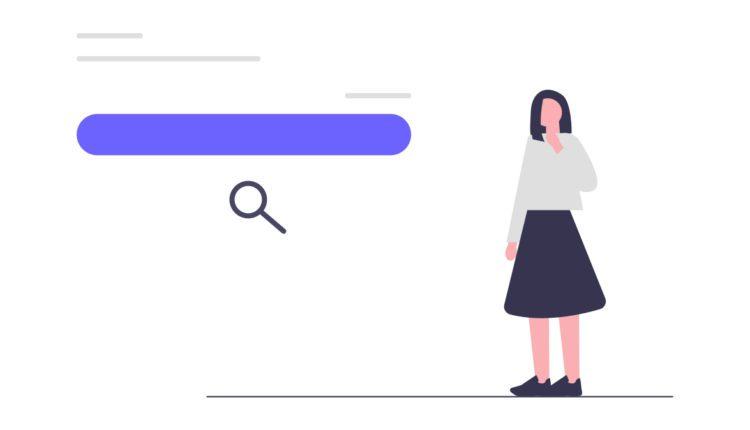What is ads.txt?
Ads.txt, or Authorized Digital Sellers, is an initiative launched by the Interactive Advertising Bureau (IAB) in 2017 to combat ad fraud. Ads.txt is a publicly accessible text file that lists all of the authorized sellers of your website’s ad inventory.
When ad buyers purchase ad space through an authorized seller, they can be confident that the ads are being served on your website and not on a fraudulent website. This helps to protect your brand reputation and to ensure that your advertising budget is being used effectively.
How to implement ads.txt
To implement ads.txt for your website, you will need to create a text file called ads.txt and place it in the root directory of your website. The file should contain a list of all of the authorized sellers of your website’s ad inventory, one per line.Each line in the ads.txt file should contain the following information:
• The domain name of the authorized seller
•The seller’s account ID
• The relationship type between you and the seller
Ads.txt example
Here is an example of an ads.txt file:
google.com, pub-0000000000000000, DIRECT
appnexus.com, 1234567890, RESELLER
This ads.txt file lists two authorized sellers: Google and AppNexus. The relationship type for Google is DIRECT, which means that Google is a direct seller of the website’s ad inventory. The relationship type for AppNexus is RESELLER, which means that AppNexus is a reseller of the website’s ad inventory.
Once you have created your ads.txt file, you need to upload it to the root directory of your website. You can then test to make sure that your ads.txt file is working properly by using the Ads.txt Tester tool.